Any 3D Model

Universal Asset for Testing and Experimentation.
Subdivision-ready. Detailed UVW texture layout and watertight geometry. The Any 3D Model is designed for a wide range of testing and educational applications in the world of 3D. Crafted according to the industry standards that make it ideal for various tasks, such as test 3D printing, benchmarking rendering techniques, understanding 3D model design principles, and checking 3D software capabilities. Perfect for experimenting with texturing, lighting, and more in variety of 3D environments. Available for direct free download in all possible formats.
General Application and Idea of The Any 3D Model
Any 3D Model is a generic yet comprehensive tool ideal for a wide range of testing and educational scenarios in the world of 3D modeling. Its universal design makes it an excellent sample for various applications, such as testing the capabilities and limitations of new 3D printers, or serving as a benchmark model for comparing different rendering and texturing techniques across software platforms. In educational settings, it can be used as a standard model for teaching basic to advanced 3D design principles, allowing students to understand and apply concepts in a practical manner. For software developers, it's a valuable test model to check software compatibility and performance. Its adaptability also makes it suitable for random experiments in texturing and lighting within various 3D rendering environments. The model’s simple yet detailed structure provides a reliable and consistent basis for a multitude of 3D projects and experiments.
Any 3D Model is a casual representation of a doghouse, reminiscent of the one belonging to the iconic character Snoopy the Dog. It features distinct elements such as the roof, walls, and an entrance, marked by clean geometry and a grid that highlights the model's facets.
It is a universal asset, specifically created for testing and experimentation, not to represent any specific design or practical application.
It is an ideal choice for anyone who needs a 3D model created by a professional 3D modeler in accordance with all industry standards. This ensures that it will not cause unexpected behavior when used in various applications. For example, this model can be used to test different aspects of 3D printing or software capabilities.
If you need a reliable 3D model to experiment with, all you need is to download this asset directly from this page, without registration and completely free of charge.
This universal 3D model is available in a wide range of formats, covering most types of 3D files used in the industry. This makes it an incredibly versatile and affordable tool for anyone who wants to run tests, learn new software features, or simply practice with a reliable and standardized 3D model.
Key Benefits of Any 3D Model:
- Universal Design: Applicable to a wide range of testing and experimentation scenarios
- Industry Standards: Created by a professional 3D modeler and adheres to all industry standards
- Wide Range of Formats: Compatible with most 3D software and hardware
- Free to Download: Affordable for anyone who needs a reliable 3D model
Ideal for:
- Testing 3D printing capabilities and limitations
- Benchmarking rendering and texturing techniques
- Teaching basic to advanced 3D design principles
- Checking software compatibility and performance
- Experimenting with texturing and lighting
If you are looking for a universal 3D model that you can use for testing and experimentation, this is the perfect asset for you.
Just download Any 3D Model directly from here and unlock a world of possibilities for your 3D projects and experiments!
Printing Compatibility and Geometry
The 3D model boasts watertight geometry, making it ideal for 3D printing applications. The term "watertight" in this context means that the model is a completely closed mesh, with no holes or gaps, ensuring that it can be 3D printed without any issues related to structural integrity. While the model is designed to be 3D printable as is, depending on accuracy and the orientation during printing, it may require the use of supports to maintain shape. These supports, which can be generated by most slicing software, help in preserving the roof overhangs and preventing deformation during the printing process. The original size of the model is 100x100x100mm, or roughly 4"x4"x4".
UltiMaker Cura
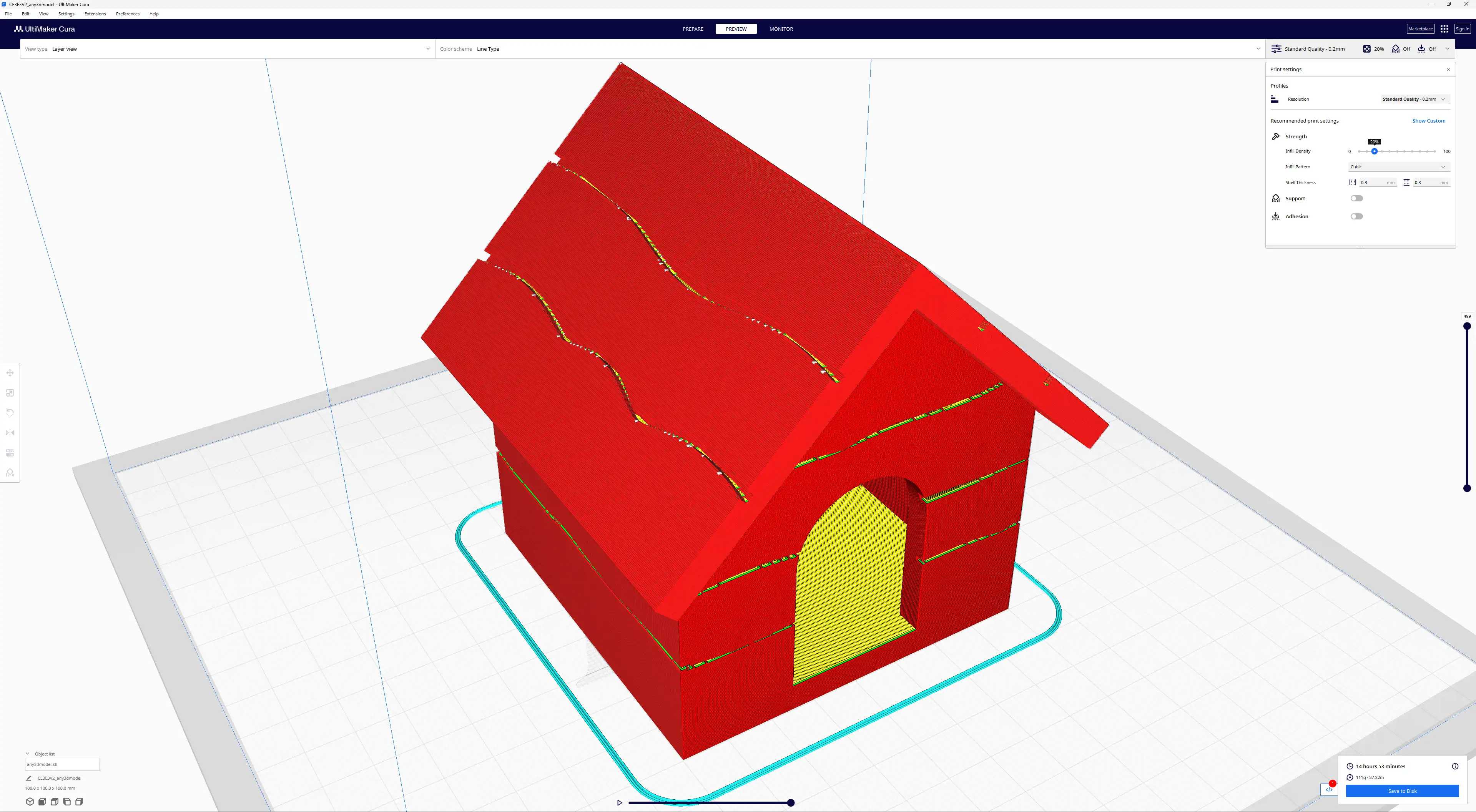
3D Printed from plastic filament
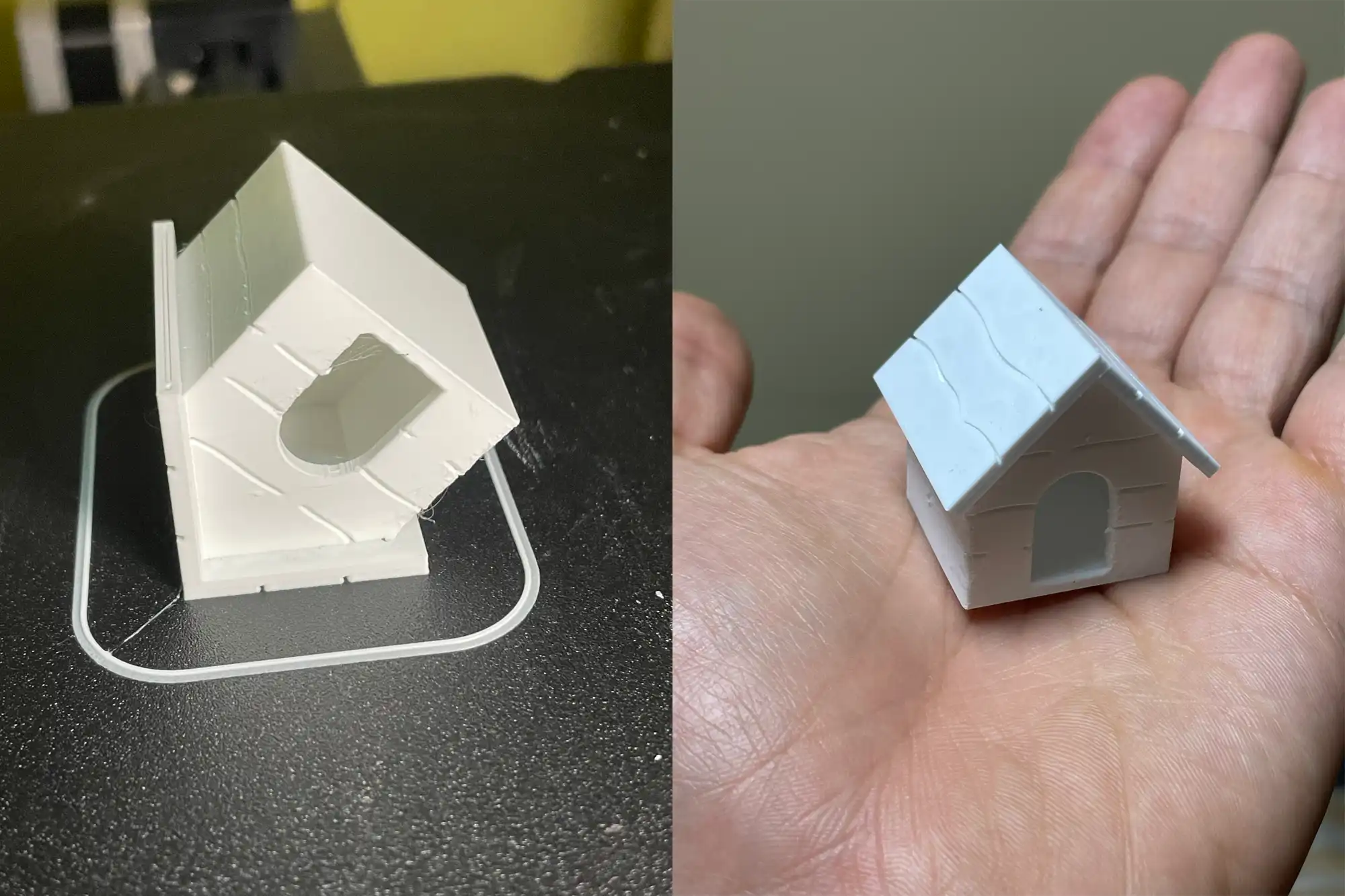
Mesh and CAD Versions
There are actually two versions of this same model.
Mesh Version
Mesh version has been meticulously crafted to be subdivision ready, making it an ideal candidate for high-resolution rendering and detailed animation projects. The geometry of the model is optimized with an intelligent distribution of polygons, ensuring that when subdivided, it retains its form and detail without unnecessary complexity. This quality allows for smooth and efficient rendering in various 3D software, facilitating a higher level of detail and realism in close-up shots and complex animations. The model's topology is designed to work seamlessly with subdivision algorithms, ensuring that the mesh smooths and scales appropriately, enhancing the visual fidelity and overall aesthetics of the final rendered product. This makes it a versatile asset for professionals in fields like animation, game development, and visual effects, who require models that can be dynamically detailed without compromising on performance or quality.
3Ds Max
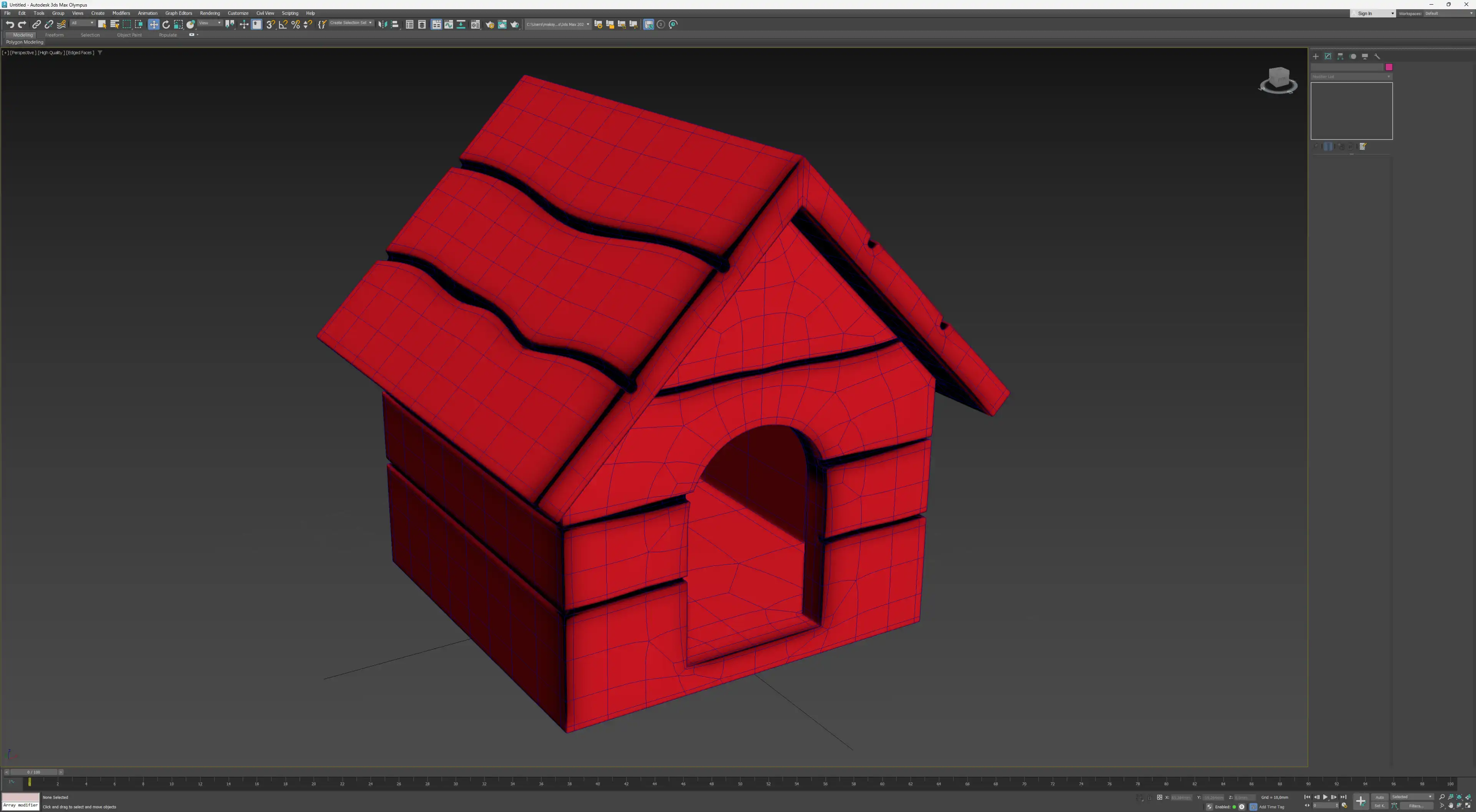
Blender
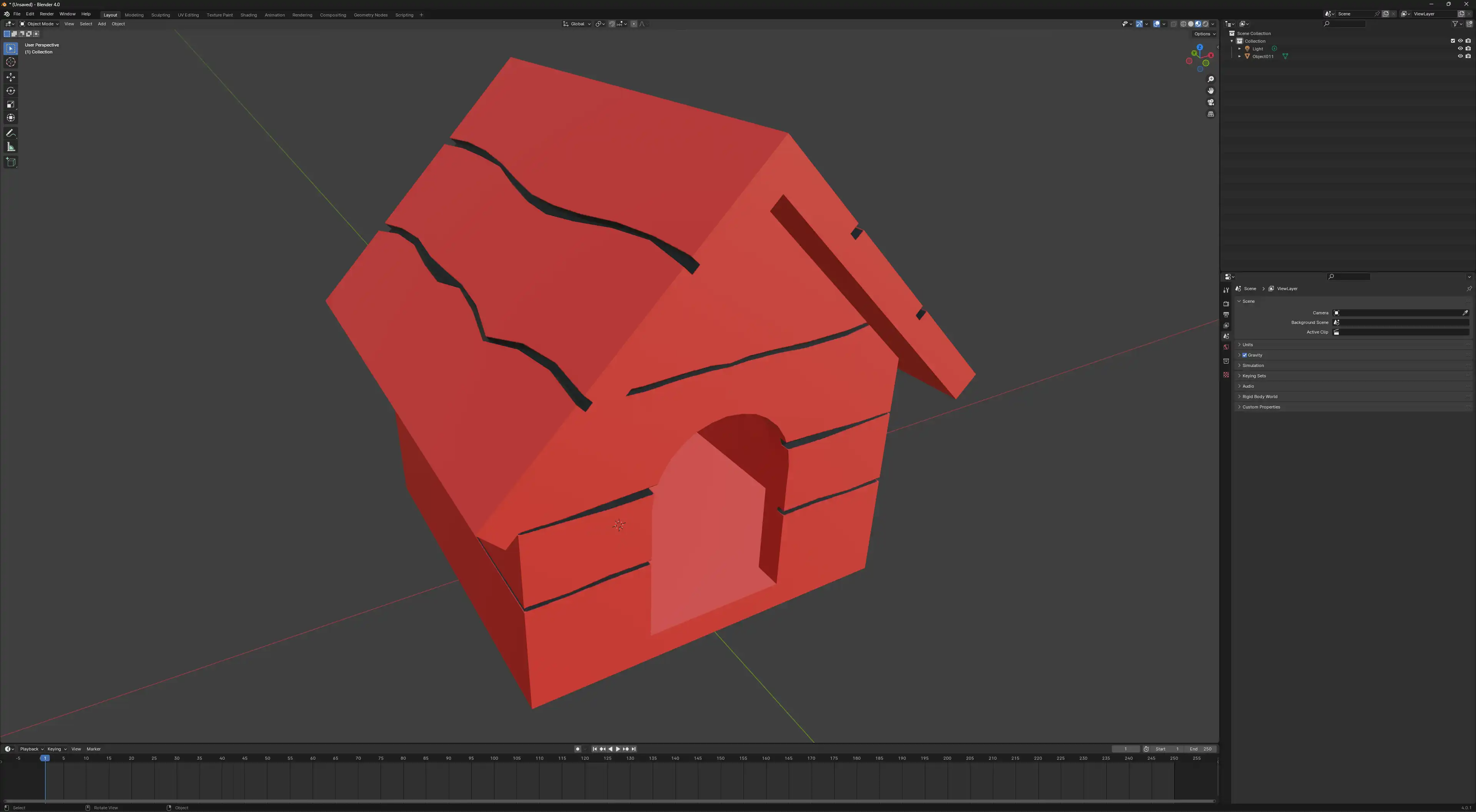
You can also see how this model looks in Blender's rendering. The main thumbnail of Any 3D model was rendered using Blender's Cycles renderer. The Principal BSDF material with Subsurface scattering enabled was applied to the mesh, as well as the Subdivision modifier with 3 rendering iterations. This allowed to create a visualization with a good level of detail and a more interesting look.
CAD Version
CAD version is designed using Autodesk Fusion 360, and there is the original F3D file available for download. The inclusion of the original file allows you to access the comprehensive design data and parametric history, fully explore and modify the model within the Fusion 360 environment. This feature is especially useful for those familiar with Fusion 360’s capabilities, as it provides the flexibility to adapt and refine the model according to specific requirements or to integrate it seamlessly into your projects that are being developed within the same platform.
Fusion 360
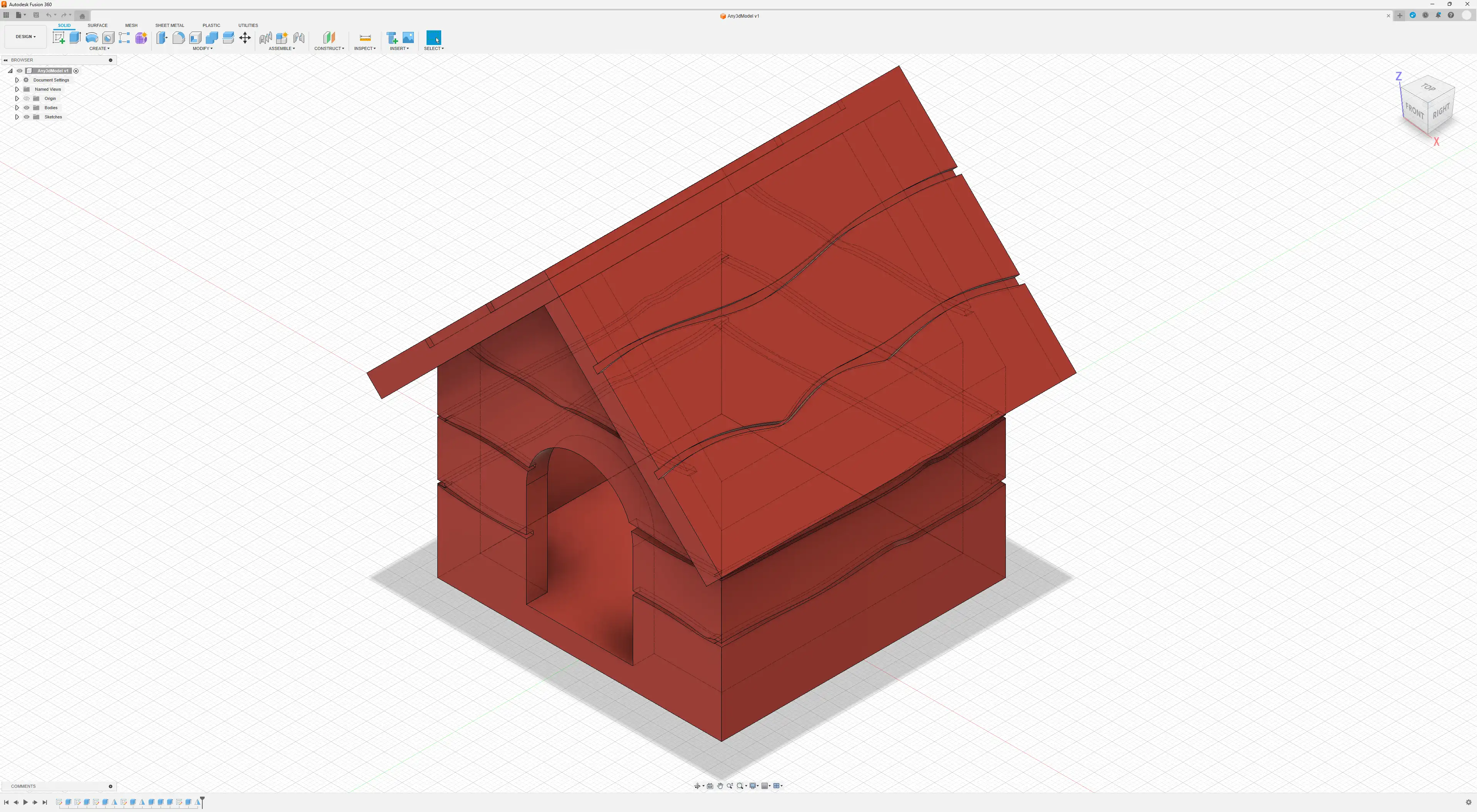
Available 3D File Formats
See the list of available formats below.
OBJ Format
The OBJ format is a widely supported open file format for 3D models. It's particularly useful for sharing data between different 3D modeling programs and for applications like 3D printing. Most 3D software, such as Blender, Maya, and 3ds Max, can easily import and export OBJ files, making it a practical choice for designers and developers seeking compatibility across different platforms and tools.
STL Format
The STL format is central to the world of 3D printing, serving as the standard file type for prototyping and production. It represents 3D objects in a series of triangular facets, which the 3D printers interpret to build the object layer by layer. Due to its focus on geometry over texture or color, it’s favored for its simplicity and reliability in manufacturing processes. STL files are universally accepted by 3D printing software and are also commonly used in various CAD programs, making them indispensable in engineering, design, and additive manufacturing.
FBX Format
The FBX format is a comprehensive 3D file format used widely in the digital content industry. It supports geometry and basic scene information, which includes the arrangement and naming of objects within a scene. This makes it a strong choice for basic 3D model exchange, ensuring compatibility without carrying complex attributes like animations or materials. Many 3D software packages such as Autodesk's Maya and 3ds Max, and game engines like Unity and Unreal Engine, offer robust support for importing and exporting FBX files, making it a go-to format for a variety of 3D graphics-related tasks.
BLEND Format
The BLEND format is native to Blender, a popular open-source 3D creation suite. It encapsulates a broad array of data including 3D models, lighting settings, animation data, and even video editing timelines, making it exceptionally versatile within its native environment. While BLEND files are not directly supported by other 3D software out of the box, Blender's widespread use and comprehensive features make it a central file format for artists and developers who rely on its full suite of 3D tools for creating detailed and complex scenes.
Please note that Any 3D Model has been saved in Blander 4. If you are using version 3 or earlier, you may not be able to open the .blend file. In this case, use universal formats such as FBX.
3DS Format
The 3DS format, originating from Autodesk's 3D Studio software, is an older yet still prevalent format for 3D models and simple animations. It is widely recognized for its compact file size and straightforward mesh information, which includes geometry and surface details like textures. Due to its legacy status, it's supported by a variety of 3D graphics applications, though it may not support some of the newer, more complex data structures. Its enduring presence makes it suitable for basic 3D asset exchange, particularly for applications where the straightforward model structure is a benefit, such as in older game engines or when working with simpler 3D objects.
DAE Format
The DAE format, also known as COLLADA (Collaborative Design Activity), is an open-standard XML-based file format for exchanging digital assets among various graphics software. It is capable of storing 3D models, textures, materials, and even animation data, making it quite versatile for a range of uses in 3D modeling, game development, and animation. Supported by numerous software applications like Blender, SketchUp, and Unity, DAE is particularly valued for its ability to maintain complex interactions between different elements of a 3D scene during the exchange process. This makes it a preferred choice for projects that require maintaining rich scene information across different 3D graphics platforms.
GLB Format
The GLB format is the binary version of the GL Transmission Format (glTF), designed as a modern, efficient, and versatile format for 3D models and scenes. It's particularly optimized for the web and virtual reality applications, providing fast loading times and minimal runtime processing. GLB supports 3D models, textures, and animations in a compact file, making it ideal for real-time 3D applications. This format is widely supported by major 3D graphics software and platforms, including Three.js, Blender, and Unity, as well as being a standard format for models in augmented reality (AR) and virtual reality (VR) environments. Its use is increasingly popular in applications requiring high-performance rendering, such as online 3D model viewers and interactive web experiences.
PLY Format
The PLY format, short for Polygon File Format or Stanford Triangle Format, is primarily used for storing 3D scan data and polygon meshes. It stands out for its flexibility in representing detailed information about 3D objects, including not just the geometry but also color and texture data. This makes it particularly useful in fields like 3D scanning, computer vision, and scientific research where detailed surface characteristics are crucial. PLY files can be in ASCII or binary formats, offering a balance between human readability and compact file size. While not as universally supported as some other formats, it's still compatible with a range of 3D software, including Blender and MeshLab, making it a valuable format for detailed 3D model and data representation.
3MF Format
The 3MF format, standing for 3D Manufacturing Format, is a relatively new file format designed specifically for the 3D printing industry. It aims to overcome the limitations of older formats like STL by supporting more complex model information, including color, textures, and metadata. This allows for a more accurate and efficient 3D printing process, as the format can convey detailed design specifications directly to the printer. 3MF is increasingly supported by modern 3D printing software and hardware, making it a promising choice for advanced 3D printing applications where fidelity and precision are crucial. Its adoption is growing, particularly in professional and industrial contexts where the nuances of 3D printed objects are critical.
STEP Format
The STEP format (Standard for the Exchange of Product model data) is a comprehensive ISO standard file format used primarily in the fields of CAD (Computer-Aided Design), CAM (Computer-Aided Manufacturing), and CAE (Computer-Aided Engineering). It excels in representing detailed geometric data, assemblies, and other engineering-centric information in a consistent and universally interpretable form. This makes it highly valuable in industries such as automotive, aerospace, and manufacturing, where precise data exchange is crucial across different CAD and CAM systems. STEP files ensure that complex models, with all their parameters and relationships, are accurately maintained when transferred between different software, thus preserving the integrity of engineering designs. Its widespread adoption in engineering and manufacturing underscores its importance in these sectors.
SKP Format
The SKP format is associated with SketchUp, a popular 3D modeling software known for its ease of use and accessibility. It's widely used in architecture, interior design, landscape architecture, and video game design for creating and sharing detailed 3D models. SKP files capture a wide range of information, including geometry, viewpoint, textures, and even component data, making them particularly useful for design and planning processes. Their versatility and user-friendly nature make SKP files a favorite among professionals and hobbyists who require a straightforward, yet powerful, tool for 3D modeling. While primarily used within SketchUp, there are various tools and plugins available for converting SKP files for use in other major 3D software applications.
X3D Format
The X3D format is an advanced and extensible open standard for 3D computer graphics, derived from the earlier VRML format. It's designed to enable the creation of interactive and real-time 3D graphics for various applications, including web-based 3D, augmented reality, virtual reality, and scientific visualization. X3D supports a wide range of features, including not just geometry and textures, but also animations, lighting effects, and even interactive behaviors. This makes it particularly suited for interactive applications where users can engage with 3D environments in a dynamic way. The format is compatible with various software tools and web browsers, either natively or through plugins, allowing for broad accessibility and use in diverse 3D projects.
IPT Format
The IPT file format is native to Autodesk Inventor, a professional-grade 3D CAD (Computer-Aided Design) software. It is specifically used for creating and documenting parts and assemblies in mechanical engineering and product design. IPT files contain detailed information about individual parts, including their geometry, dimensions, and design features, making them integral to precision engineering and digital prototyping. Due to its specificity to Autodesk Inventor, the IPT format is primarily used in environments where Inventor is part of the design and manufacturing workflow. This format is particularly valued in industries like automotive, manufacturing, and product design for its ability to accurately represent complex mechanical components.
SMT Format
The SMT file format is associated with Autodesk's Fusion 360, a comprehensive CAD/CAM software. It is specifically used for sheet metal parts created within Fusion 360, capturing detailed information about the design, including bends, flanges, and other specific sheet metal features. This makes SMT files particularly valuable in the fabrication and manufacturing industry, where precise dimensions and specifications are crucial for sheet metal working. The format is primarily used within Fusion 360's environment and is key for professionals in fields like automotive, aerospace, and industrial design, who require exact modeling and fabrication details for sheet metal components.
USDZ Format
The USDZ format is a 3D file format developed by Apple in collaboration with Pixar. It's designed for the efficient distribution of 3D and augmented reality (AR) content across Apple devices, like iPhones and iPads. USDZ supports rich 3D assets including models, animations, and textures, making it highly suitable for AR experiences in retail, design, and education. Its integration into Apple's ecosystem allows for seamless viewing of 3D content in apps like Safari, Messages, and Mail, facilitating widespread AR content sharing. The format's optimization for mobile devices makes it increasingly popular among developers and creators focusing on AR experiences for consumer engagement and interactive learning.
ABC Format
The ABC format, or Alembic, is a specialized 3D file format developed for managing complex animated and dynamic data. It's known for its ability to efficiently store the geometric data of scenes, particularly those involving high levels of motion and transformation, like character animations, dynamic simulations, and visual effects. Alembic is designed to handle heavy data sets and sequences where each frame might be different, making it a staple in the visual effects and animation industry. It's not just a static model format but a robust container for scene data that changes over time. Its compatibility with a wide range of 3D animation and visual effects software, like Maya, Houdini, and Blender, makes it invaluable for collaborative workflows in film, television, and gaming where complex, high-fidelity animations need to be reliably exchanged between different systems.
F3D Format
The F3D file format is native to Autodesk Fusion 360, a cloud-based 3D CAD, CAM, and CAE software. This format encapsulates design information for 3D models, assemblies, and simulations within the Fusion 360 environment. It's particularly tailored for product design, mechanical engineering, and manufacturing processes. The F3D format is key for those leveraging Fusion 360's collaborative and integrated platform, as it allows for comprehensive data storage including parametric history, which is crucial for iterative design and engineering processes. The format supports the various stages of product development, from conceptual design to simulation and fabrication, making it a valuable asset for professionals and hobbyists in design, engineering, and manufacturing sectors.
UVW Layout of Any 3D Model
The Any 3D Model already has a detailed UVW texture layout. So if you want to use it in a render with some kind of texture, you're all set. Here's a screenshot with a demo of Any 3D Model mapping.
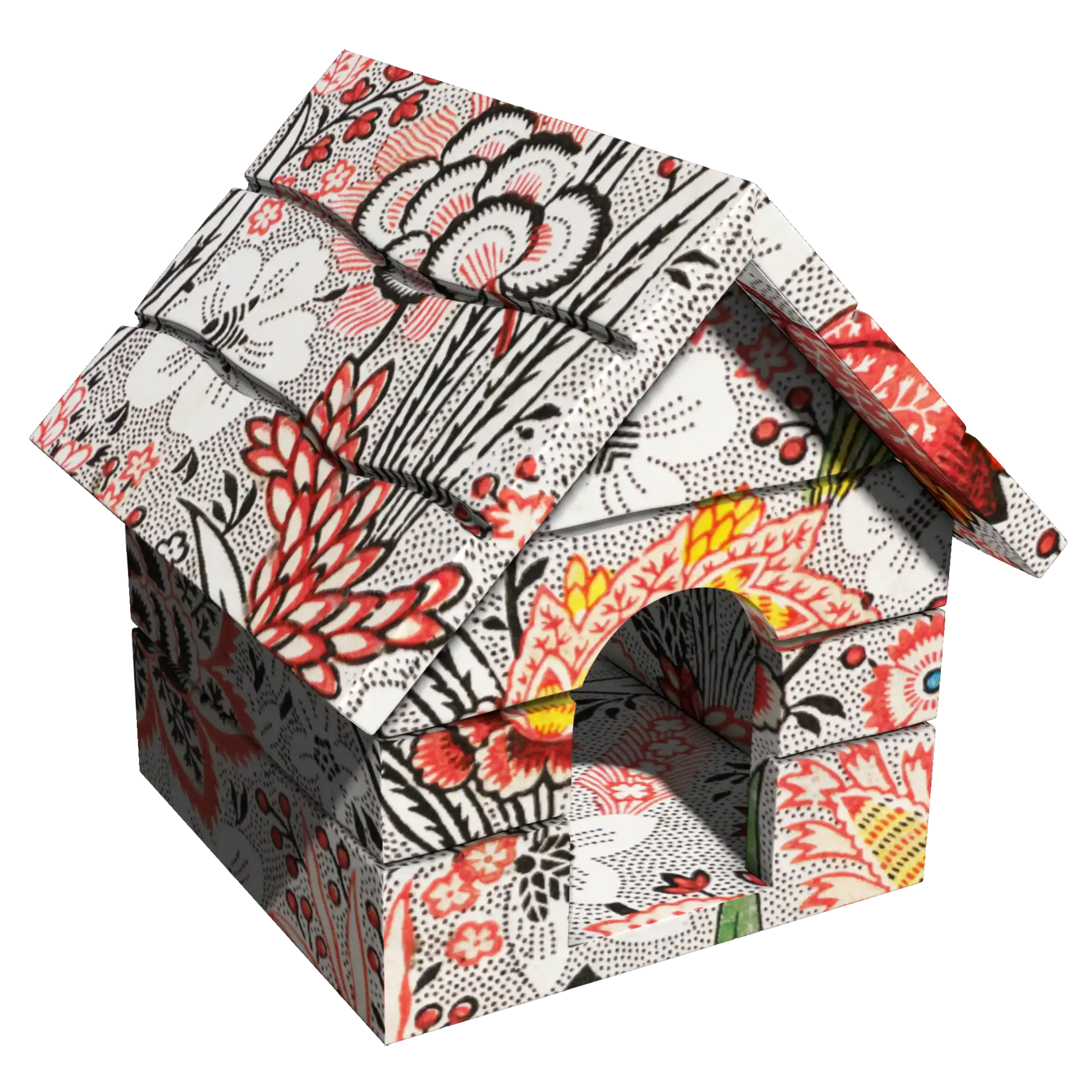
A random wallpaper picture was used as a texture to demonstrate the unwrap layout of this 3D model. As you can see, this is not a basic "box" mapping, but a full-fledged unwrap with no stretches or repetitions that takes into consideration all the properties of Any 3D Model.
Share
Please share if you like it!